
How to Download WordPress: A Complete Beginner’s Guide
by wpfable in Knowledgebase, News on July 10, 2023WordPress is the world’s most popular website builder. According to reports, 43% of the world’s websites use WordPress, and hundreds of sites are built every single day using the platform. But how do you actually get started? 🤔 In this guide, we’ll show you how to download WordPress, step-by-step.
What is WordPress and why is it free?
Before we tell you how to download WordPress, you should know exactly what it is and how it works. WordPress is a popular content management system (CMS) that allows users to create and manage websites easily. It provides a user-friendly interface and a wide range of customizable themes and plugins, which means anyone can build a great website, even if they don’t have coding skills.
👉 You’ll notice that there are two different platforms, WordPress.com and WordPress.org.
- WordPress.com is a fully hosted platform, meaning that your website is hosted on WordPress.com’s servers.
- WordPress.org, on the other hand, is a self-hosted platform, which means you need to find your own web hosting provider and install the WordPress software on that hosting account.
WordPress.org is an open-source community project that thousands of people can contribute to. There is a team of developers that work on the project all the time, but anyone with the skills can fix bugs, create or suggest new features, and contribute to patching. The end result? A very powerful platform with more features and plugins than you can imagine.
While WordPress is free to download, it doesn’t mean that your WordPress website will be completely free. You’ll need to spend some money on a registered domain name, which will be your website’s address on the internet, and also on a web server that will host your site. The good news is that most website hosting providers will install WordPress for you automatically, so you don’t need to worry about installation.
But you always have the option of installing WordPress on your own, which can be great if you want to do a custom install or want to run your website on your own server or computer.
What is WordPress and why is it free?
Before we tell you how to download WordPress, you should know exactly what it is and how it works. WordPress is a popular content management system (CMS) that allows users to create and manage websites easily. It provides a user-friendly interface and a wide range of customizable themes and plugins, which means anyone can build a great website, even if they don’t have coding skills.
👉 You’ll notice that there are two different platforms, WordPress.com and WordPress.org.
- WordPress.com is a fully hosted platform, meaning that your website is hosted on WordPress.com’s servers.
- WordPress.org, on the other hand, is a self-hosted platform, which means you need to find your own web hosting provider and install the WordPress software on that hosting account.
WordPress.org is an open-source community project that thousands of people can contribute to. There is a team of developers that work on the project all the time, but anyone with the skills can fix bugs, create or suggest new features, and contribute to patching. The end result? A very powerful platform with more features and plugins than you can imagine.
While WordPress is free to download, it doesn’t mean that your WordPress website will be completely free. You’ll need to spend some money on a registered domain name, which will be your website’s address on the internet, and also on a web server that will host your site. The good news is that most website hosting providers will install WordPress for you automatically, so you don’t need to worry about installation.
But you always have the option of installing WordPress on your own, which can be great if you want to do a custom install or want to run your website on your own server or computer.
How to download WordPress for free
Get started by heading to WordPress.org’s download page. This page gives you two options. You can download WordPress and install it yourself, or set it up with a hosting provider. We’ll explain the difference between the two in the next section.
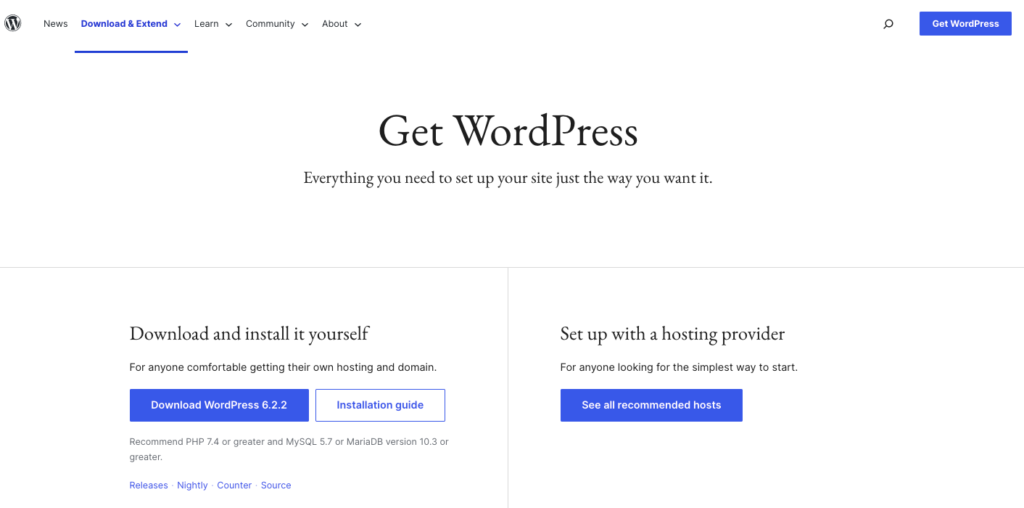
1. The first step is to hit the blue Download WordPress button on the left hand of the screen. This will create a zipped folder with everything you need. The button will tell you exactly what version of WordPress you’re getting – it’s always the most recent version of WordPress.

2. Click on the zipped folder to unzip your files. This will automatically create a WordPress folder on your computer.

That’s it! 🤩 You now know how to download WordPress for free. The next step is to install it on your computer or server.